5 ways to make the best of Parkable

Even if you’re a regular Parkable user, you might not know the full extent of what that nifty blue app can do. Here are 5 features of Parkable that could make your parking experience, well, probably not awesome, but definitely well-removed from Suckville.
1. Make your favourite parking spot permanent
If you have a favourite parking spot and want to make the relationship official, or if you’re looking for a long-term park, this one’s for you.
By tapping on your orange pin of choice and purchasing a weekly or monthly subscription, you can relax in the knowledge that the same bay will always be there waiting for you.
Subscriptions are automatically renewed, so remember to cancel in advance if you want to call it quits!
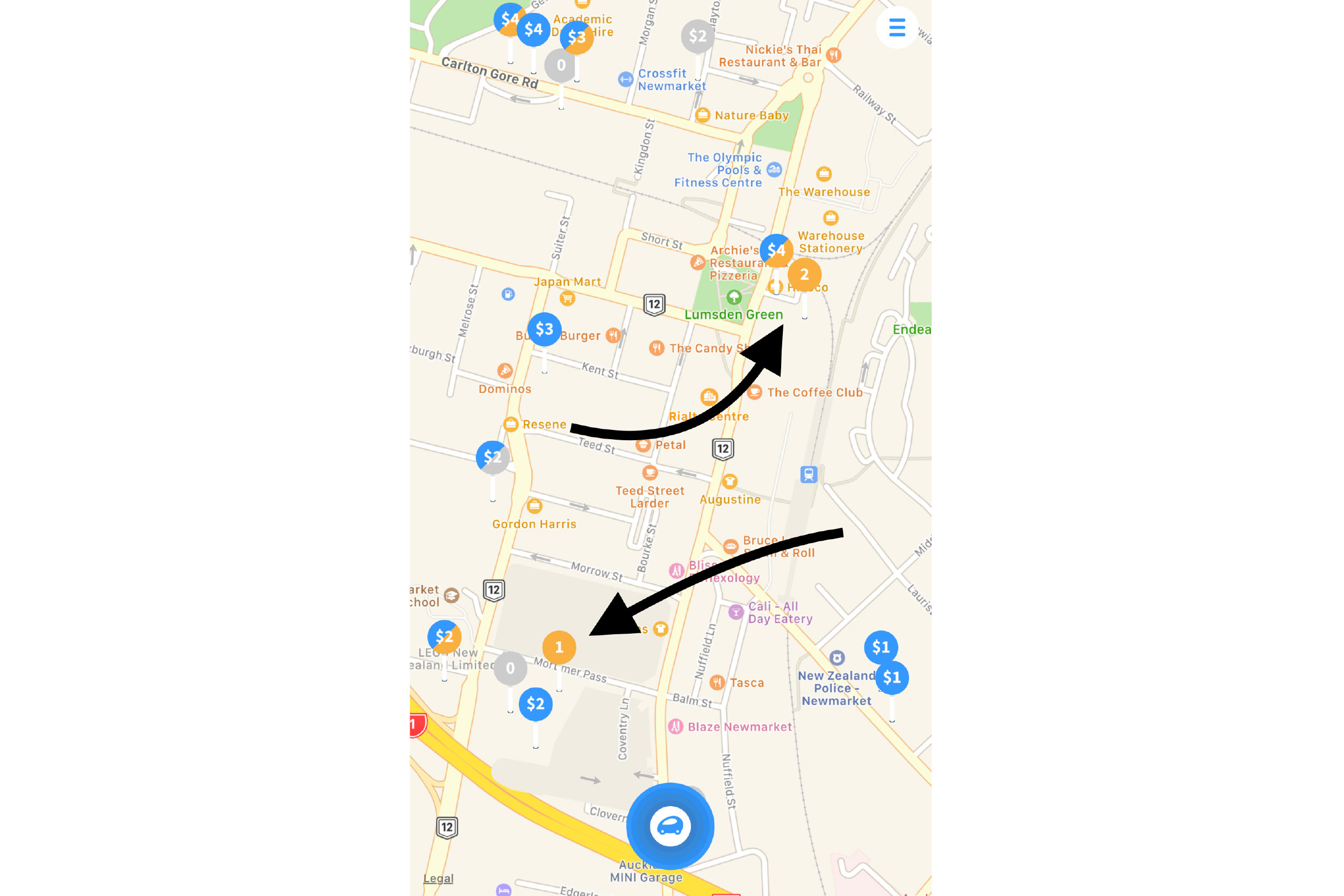
2. Make the map work for you
Depending on how you use Parkable, it might be more useful to view parking prices as per hour or per day, and sometimes you may only want to see what subscription parks are available.
To only see the information that’s most relevant to you, use the filter by tapping on the menu icon at the top right and selecting ‘Map filter’.
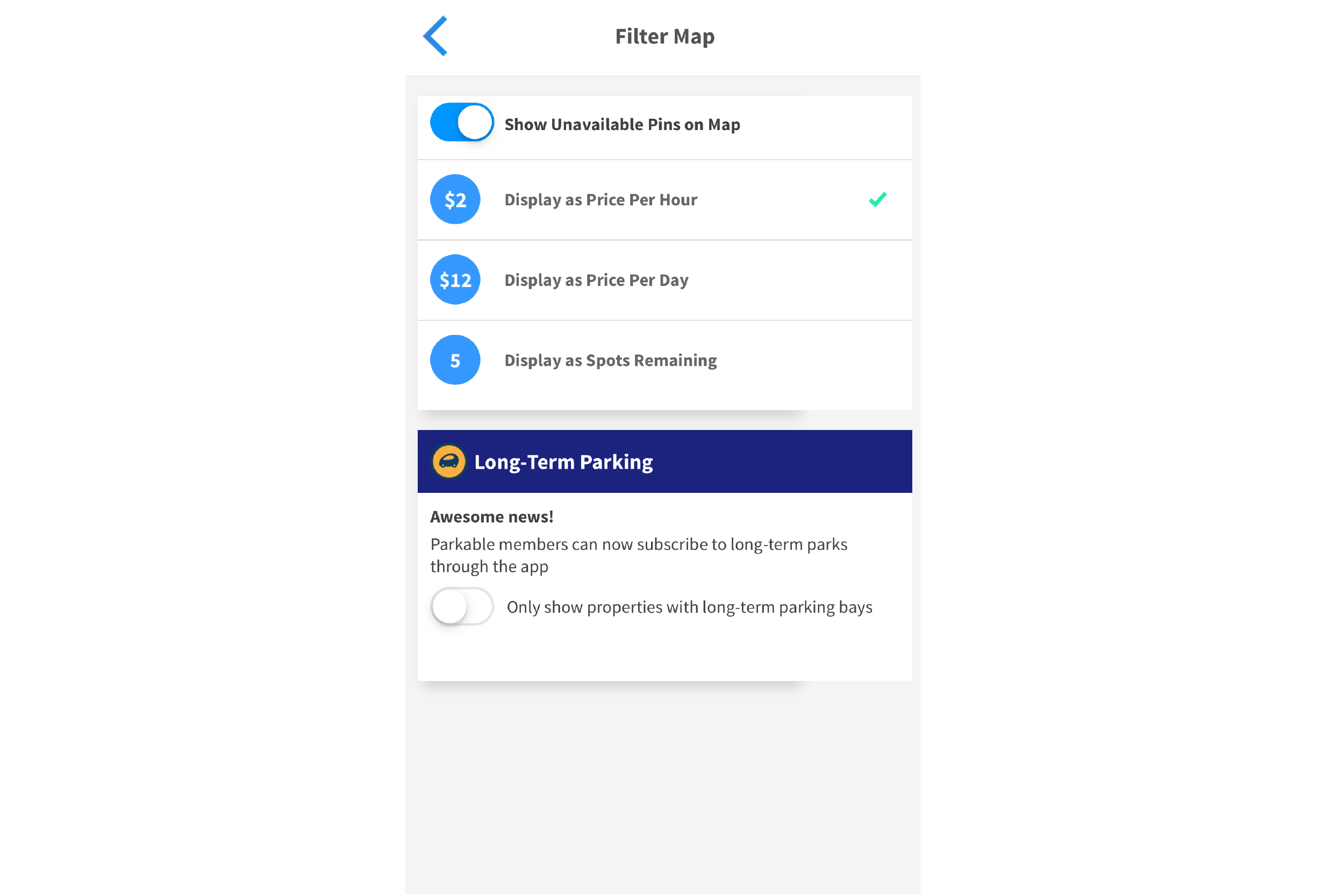
3. Reserve a bay in advance for free
For those with parking anxiety (aka anyone who has ever experienced weekday city parking), ease your mind by reserving a parking bay in advance. The reservation lasts for 30 minutes - and it’s free.
Simply tap the parking pin you want and select ‘Reserve Park’. If you think you’ll take more than 30 minutes to reach your park (I’m sorry), you can also hit ‘Start Parking’ before you leave the house to secure a bay.
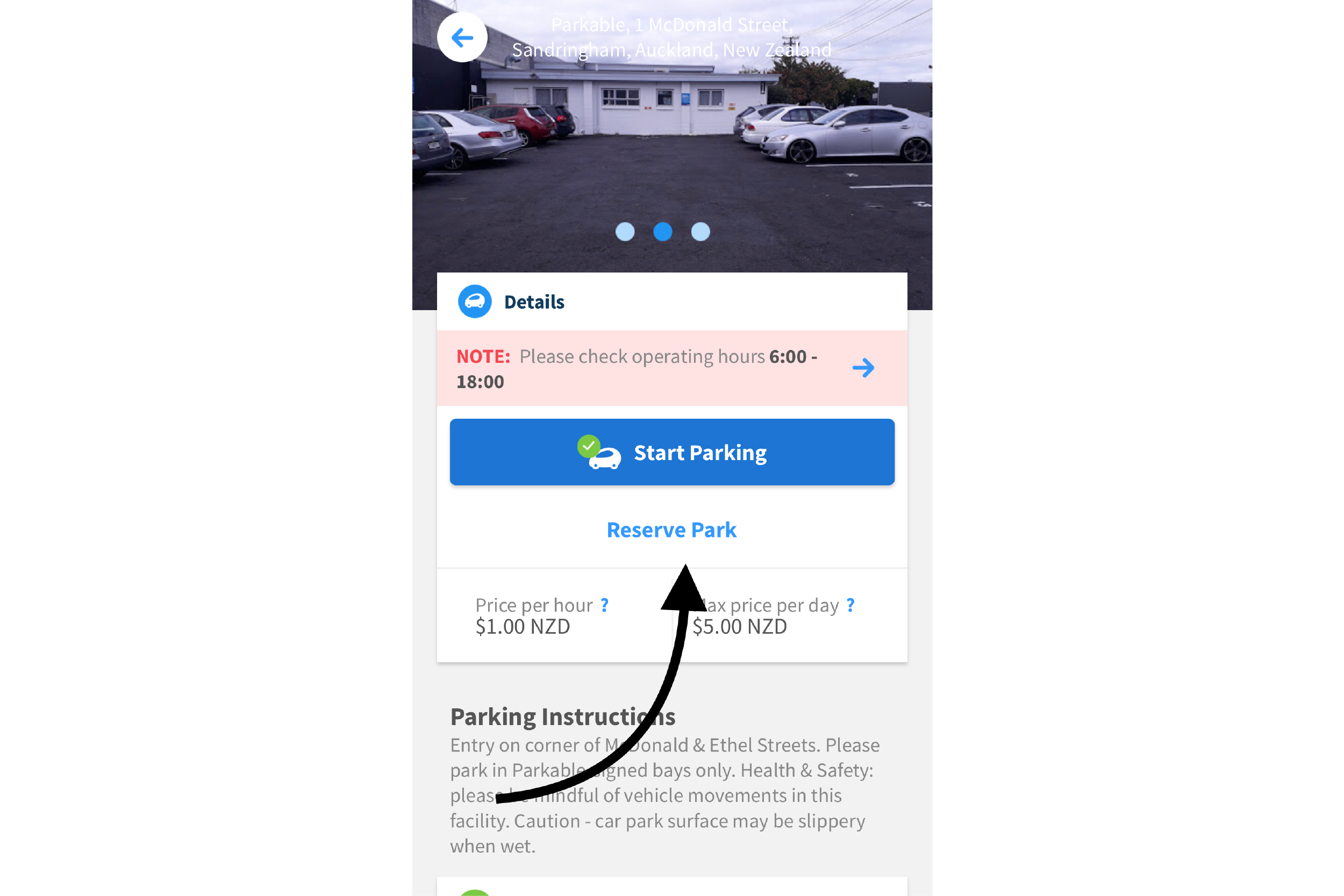
4. Switch between vehicles on the same account
If you use more than one vehicle, simply add each registration number to your Parkable account so that you can easily select which vehicle you are parking on a given day. This makes sure that we know it’s you who’s parking, regardless of the vehicle, and not someone else who has taken your parking spot.
We wish we were mind-readers who could see these things and say ‘Hold on, that’s just Jim’s other car, the blue Honda - leave it be!’ but our attempts have so far only produced headaches.
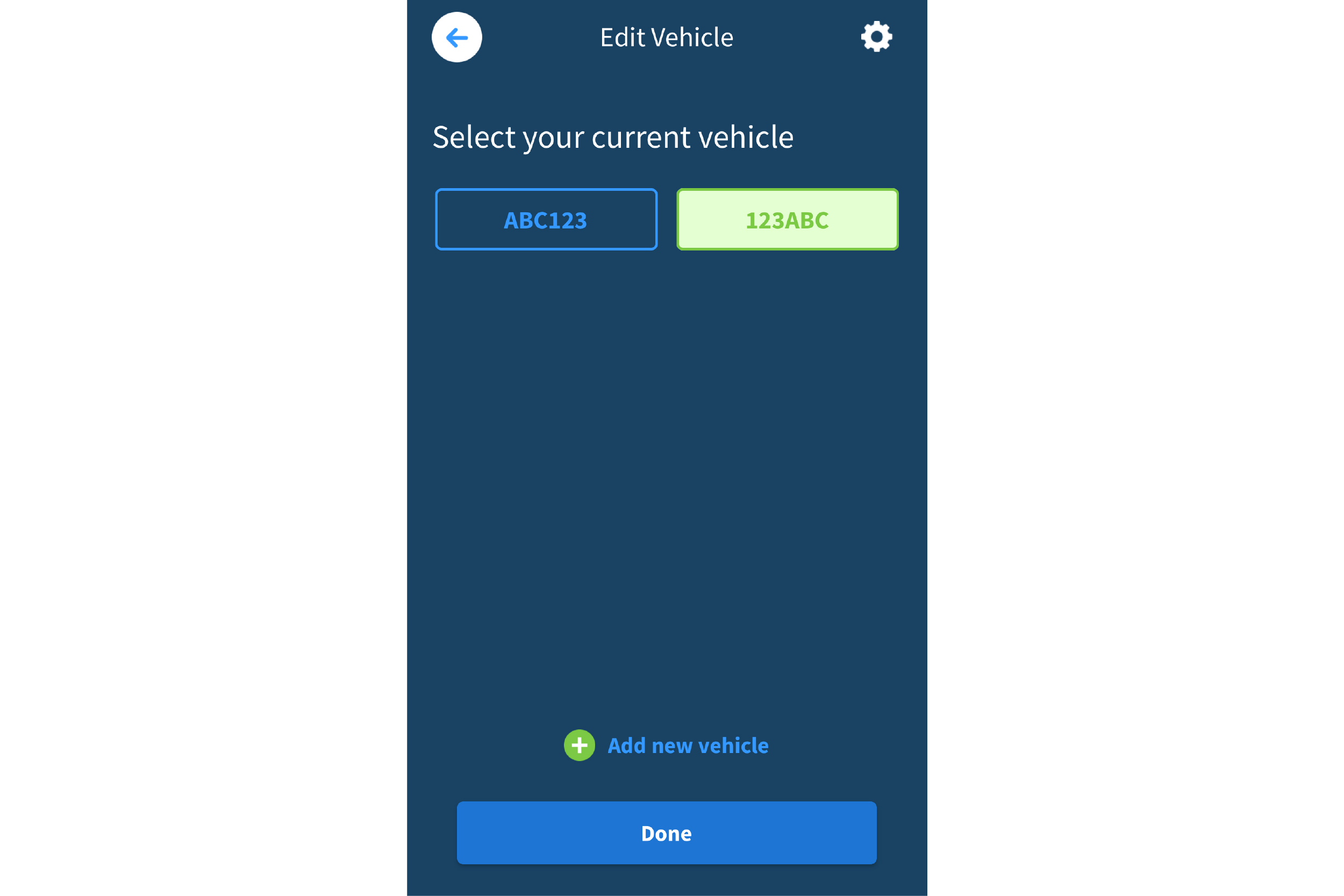
5. Find the nearest parks with one tap
Sometimes, staring at a map on your phone full of blue and orange dots can feel overwhelming. All you need is one park right here, not thousands all over the place.
To view available car parks near your current location, simply tap on the blue Parkable circle (aka the Biggest Blue Dot) located on the bottom centre of the map. Presto - you’ve got what you need.
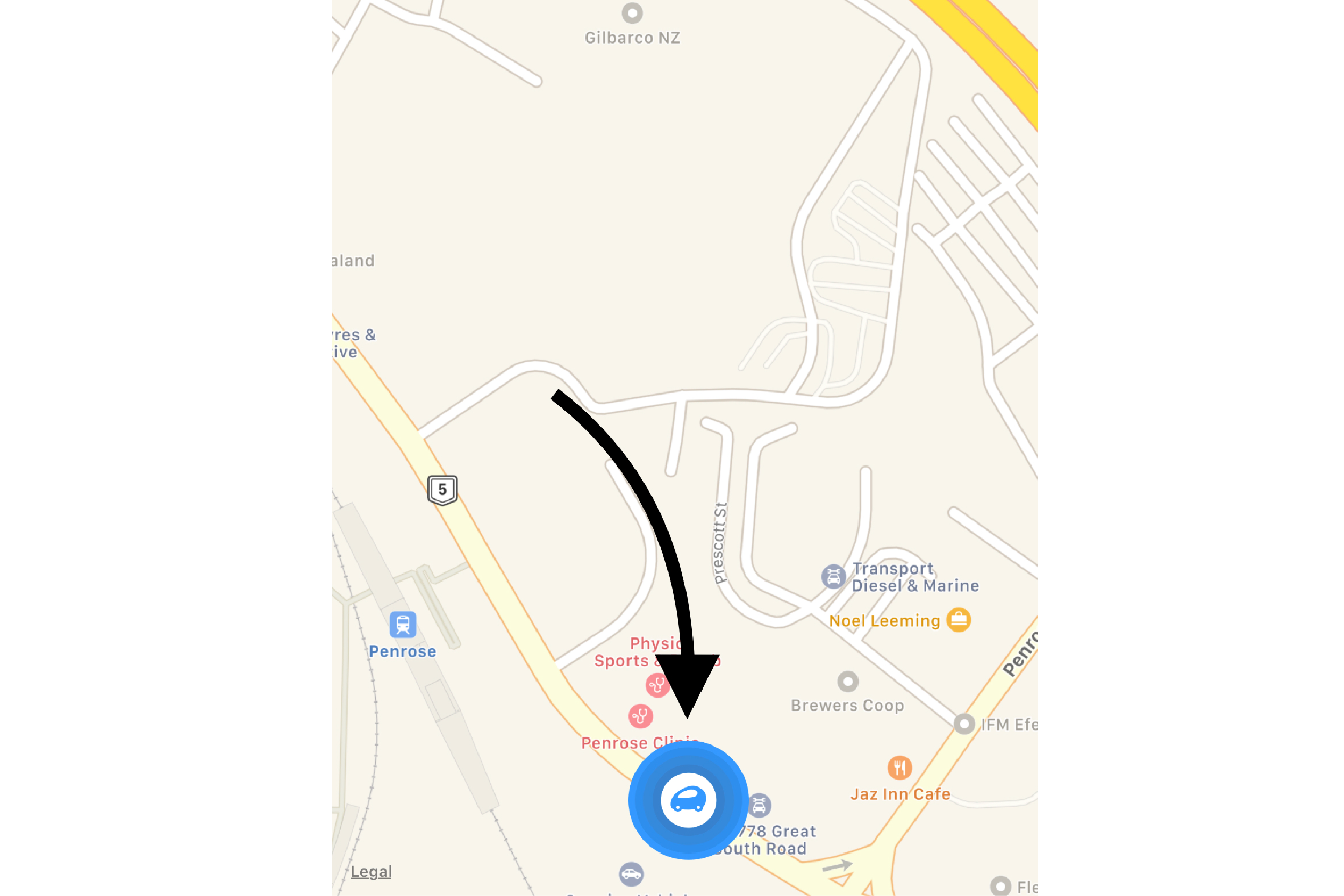
Suggested articles
If you're interested in a new side hustle and some extra income, the sharing economy is a great place to start.
Circling the block for a park, is also doing something else - polluting our environment. 30% of urban congestion in major cities is caused by searching for a park. That’s a lot of time & fuel spent on a totally joyless activity.
Not in all aspects of her busy life, but when it comes to parking, the ‘planned last minute’ approach works best.
Solve your parking problems
If you have workplace parking spots and want to...
- Improve employee parking experiences
- Reduce car park admin
- Make better use of your space
- Align your parking with a flexible working culture
- Implement hardware solutions
...feel free to get in touch!
 Blog
Blog